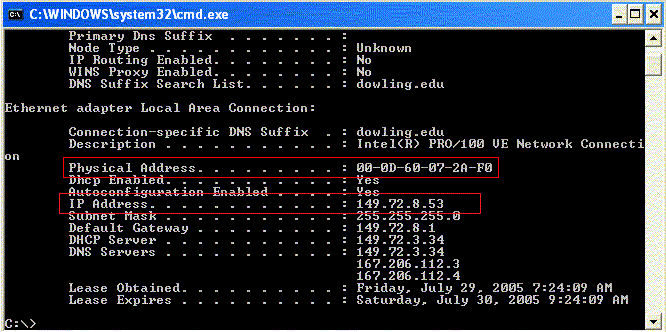Talisman of World Join our Facebook group www.facebook.com/groups/talismanofworld/ |
Protect Your Account From Fake Talisman of World Website and from fraud trading , our Admin,gm,mod and vip never ask your account details, so be Safe and have fun. Please Update Security Question and Answer on your Account for secure your account from hack/Scam Read How to Update Question and Answer Please Don't Sell or Buy Account, it is strictly forbidden. if player Sell or Buy Account then The Account will be Banned for 1 year Read All Server Rules Please Don't Share your account details with other player for secure your account from hack/Scam Read How to secure your account from hack/Scam Please Update your email id on your Account for secure your account from hack/Scam Do not share account, though we do not punish sharing, no items will be recovered in case your character gets hacked as a result. Do not buy item from other player using real money. |
|